Best Sensitivity for Free Fire MAX [FF MAX Sensitivity Settings]
Best Sensitivity for Free Fire MAX: Here is the complete guide on the Best Sensitivity Settings In Garena Free Fire MAX (FF MAX). Here I will share a detailed guide on Best FF MAX Sensitivity Settings, Free Fire MAX Sensitivity Settings, No Recoil, and Garena Sensitivity Settings for 2 Finger & 4 Finger.
For perfect gameplay in Free Fire MAX, an ideal sensitivity setting plays a major role. If it is not perfect according to your convenience, all your gameplay will vanish in seconds. So let’s take a quick look at Free Fire MAX’s most ideal sensitivity control for headshots.
How To Buy Diamond In Free Fire MAX?
These sensitivity settings combinations will work better if you use the game’s default control. So it is advised to continue these combinations only when your control is set to default.
Best Free Fire MAX Sensitivity Settings For Headshot
In Free Fire MAX, sensitivity settings are divided into 6 different sections, each of which has its unique ability to help you in proper gameplay. Let’s look at all those and grab a large number of headshots with minimal effort.
| FF MAX Sensitivity Settings | Value |
|---|---|
| General | 100 |
| Red Dot | 95-100 |
| 2x Scope | 80-85 |
| 4x Scope | 55-60 |
| Sniper Scope | 45-50 |
| Free Look | 75-80 |
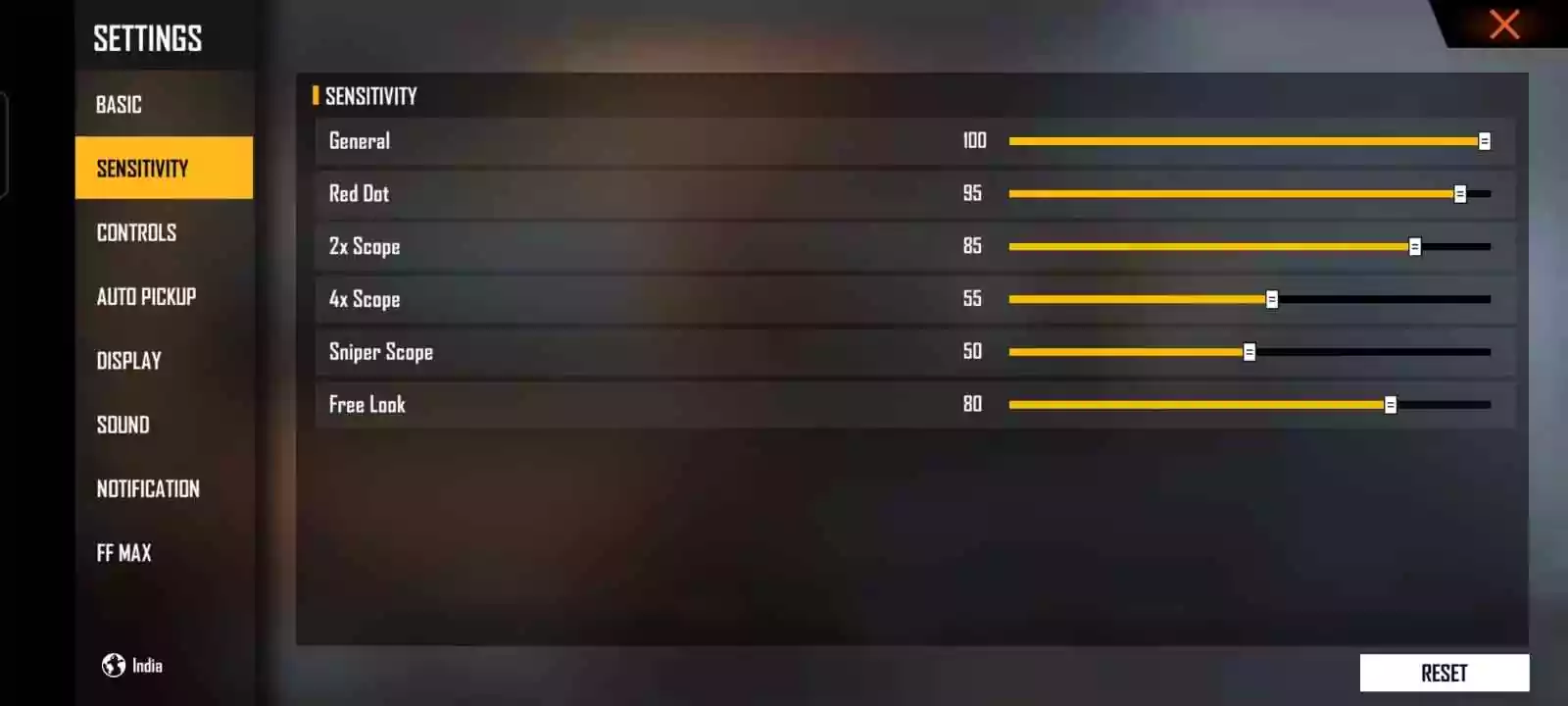
Free Fire Max One Tap Headshot Sensitivity Settings
| FF MAX Sensitivity Settings | Value |
|---|---|
| General | 70-80 |
| Red Dot | 100 |
| 2x Scope | 45 |
| 4x Scope | 30 |
| Sniper Scope | 15 |
| Free Look | 0 |
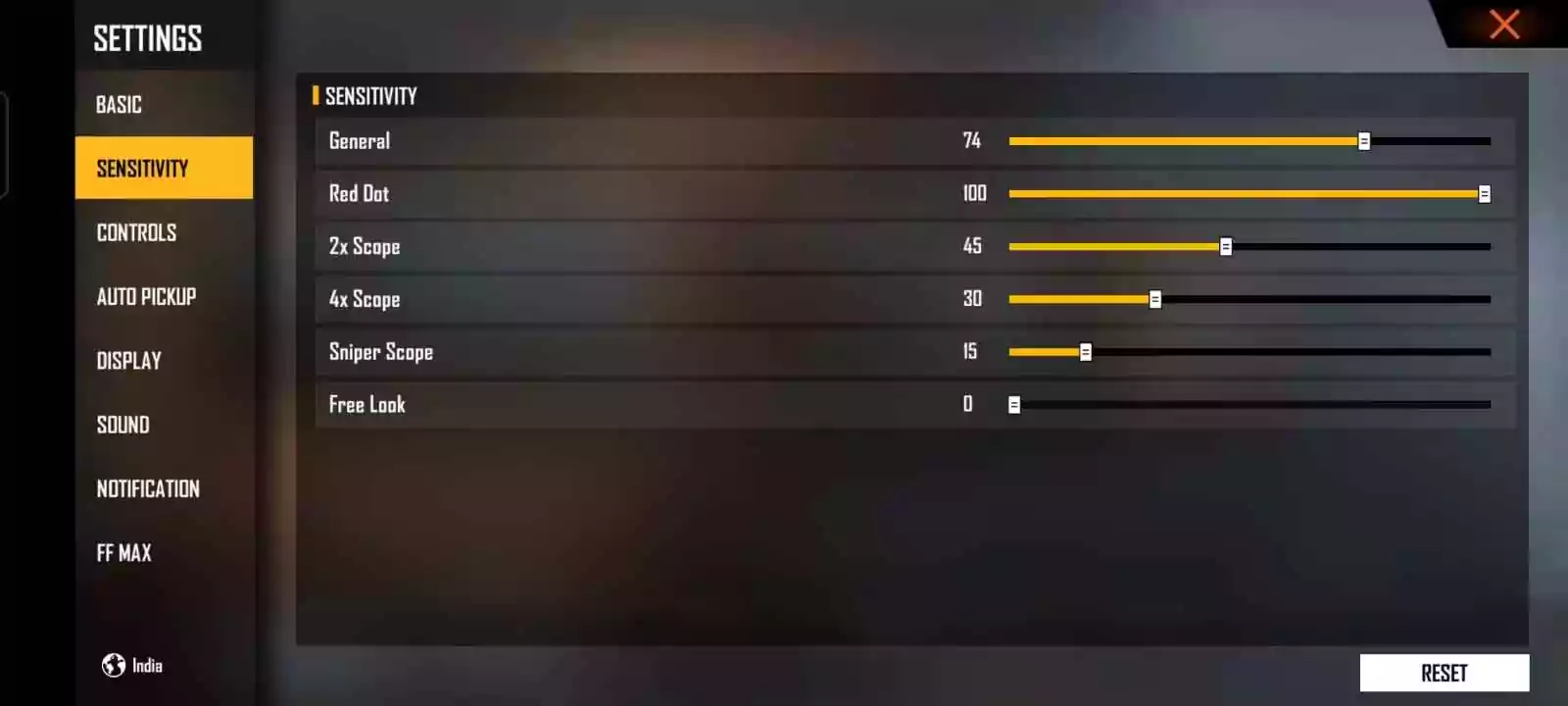
How To Change Free Fire Max Signature Color?
How To Change FF MAX Sensitivity Settings
Step 1: Tap on the Settings icon (Top right corner)

Step 2: Click on the Sensitivity tab (on the left side)

Step 3: Change settings according to your need
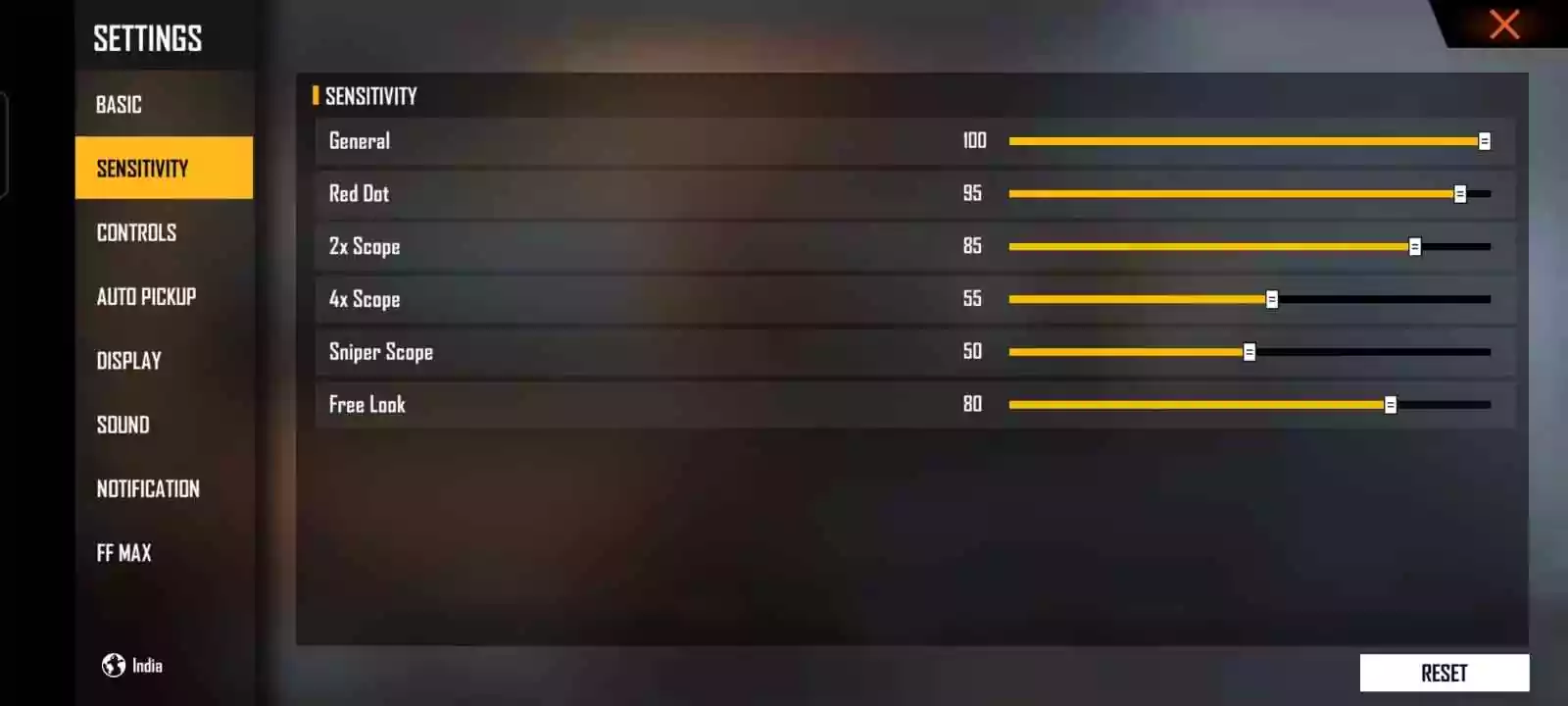
Step 4: Click Reset if the setting is not according to your choice
What To Use Customized Sensitivity?
The default combination is ideal for everyone as a beginner, but as you play the game and gain some experience, you feel like customizing it for better gameplay. Some major benefits of customized sensitivity settings are:
- Better Aim
- Better Reflex
- Recoil Control
- Quick Headshot
- Fast Movements
- Improve Gameplay
ᐈ 2000+ Free Fire MAX Names ॐ Stylish & Cool FF Usernames Symbol ツ
FAQ
The sensitivity setting is the instruction we set according to the game’s response. The higher the sensitivity, the faster it will respond to the actions performed by the player. Garena Free Fire MAX sensitivity settings are fully customizable so that players can change them according to their convenience.
The above settings are the best and perfect Sensitivity Settings For Low-End Android Devices. You can go with the above values without any hesitation.
Yes, by clicking on the Reset button, you can easily reset the sensitivity settings of the Free Fire MAX game.
Yes, but it will require lots of practice to master one tap headshot in Free Fire MAX.
Most probably, the answer is no. There is no direct connection between character skill and headshot. It is all about practice; no character skill will help you get a headshot if you are not skilled.
Note: The above settings might not be ideal for everyone, so I recommend making small changes, as this will help you discover the perfect sensitivity combination.