PUBG Mobile Controls: PUBG Mobile Keyboard Controls/Shortcuts & Hotkeys
PUBG Mobile Keyboard Controls PC: Here is the complete guide on PUBG Mobile Keyboard Shortcuts & PC Hotkeys. By following these keyboard shortcuts, you can control your in-game character in the easiest ways. For your comfort, I have mentioned all the PUBG Mobile keybinds used to play the game with a keyboard and mouse.
Best Gaming Headphones [Comfortable, RGB, & Lightweight]
Best Gaming Chairs For Long Time Gaming
PUBG Mobile Controls: PUBG Mobile Keyboard Shortcuts
1. UI Controls
| Key | Function |
|---|---|
| F1 | Key Reminder Switch |
| F4 | Emote |
| ⭾ Tab | Open Bag |
| M | Map |
| Esc | Setting |
| Ctrl | Mouse Cursor Enable/Disable (Mouse Lock Switch) |
| F | Parachute, Open Door/Crate/Drop, Drive, Get In/Out, PickUp Equipments, |
2. Gameplay Controls
| Key | Function |
|---|---|
| W | Forward |
| A | Left |
| S | Backward |
| D | Right |
| C | Crouch |
| Z | Prone |
| Space | Jump, Vault, Up |
| Alt | Free Look (eye) |
| Shift / = | Sprint/Autorun |
| Mouse | Camera |
3. Vehicle Controls
| Key | Function |
|---|---|
| W | Forward |
| A | Left |
| S | Backward |
| D | Right |
| C | Seat Change |
| G | Get-In |
| G | Blow Horn(For Driver), Fire From Vehicle |
| F | Drive/Exit |
| E | Air Control Roll Right |
| Q | Air Control Roll Left |
| Alt | Free Look (Eye) |
| Shift | Boost |
| Space | Brake |
4. Swimming Controls
| Key | Function |
|---|---|
| Space | Swim Up |
| C | Swim Down |
5. Combat Controls
| Key | Function |
|---|---|
| Left Click (Mouse) | Fire/Punch/Pan/Sickle etc… |
| Right Click (Mouse) | Aim/Scope |
| R | Reload |
| 1 / 2 / 3 | Change Gun |
| 4 / 5 / 6 | Frag Grenade, Smoke, Molotov (Stun |
| X | Pan, Sickle, etc.. |
| Q | Peek Left |
| E | Peek Right |
| V | Revive |
| F4 | Scope Switch |
| Wheel Up (Mouse) | Next Weapon |
| Wheel Down (Mouse) | Previous Weapon |
6. Communication Controls
| Key | Function |
|---|---|
| T | Speaker On/Off |
| Y | Mic On/Off |
| F2 | Quick Chat |
7. Health Controls
| Key | Function |
|---|---|
| 7 | Medikit |
| 8 | First Aid |
| 9 | Bandage |
| 0 | Painkiller/Energy Drink |
Best Monitor For Gaming [FHD, Cool, Stylish]
Best Gaming Laptop [Powerful, Lag-Free Gaming]
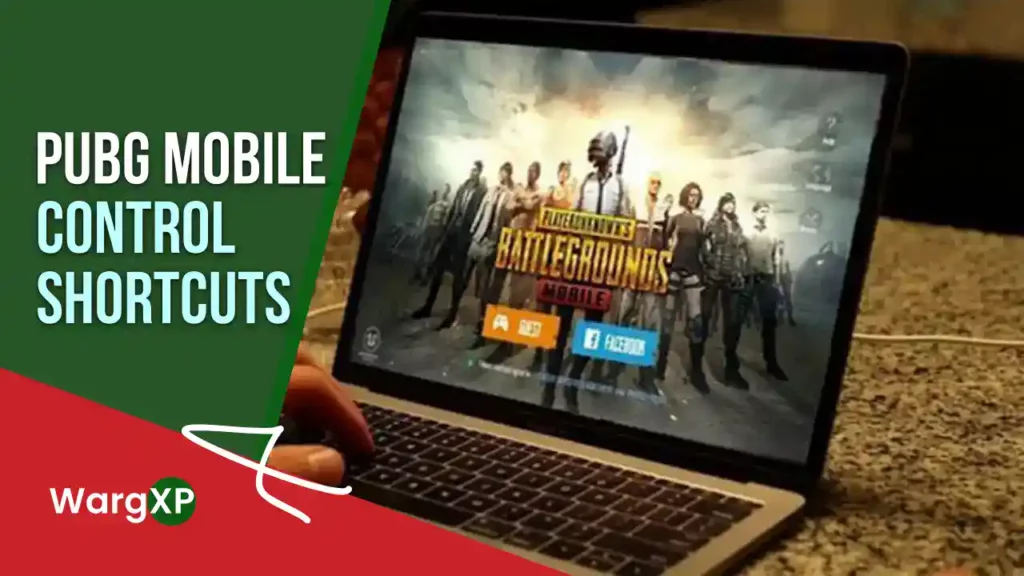
What is PUBG Mobile?
PUBG Mobile is an online multiplayer game played in real-time on Mobile and computer (with the help of emulators). The game is developed by a South Korean company, Krafton, and the story of the game is inspired by a Japanese movie “Battle Royale (2000)”. Here you will be sent to an unknown island where combat will be held among 100 players. The player who survives till the end becomes the winner of the match.
Best Gaming Mouse [Stylish, RGB, Multifunction]
Best Gaming Keyboard [Mechanical Keyboard For Gaming]
Wrap Up
I’m assuming this article would be helpful for you to get complete information about PUBG Mobile Controls: PUBG Mobile Keyboard Controls/Shortcuts & Hotkeys. For more, stay tuned to WargXP.com.