How to Hide Career Result in BGMI?
BGMI Career Result: In BGMI, you will find a record for every match you play and view your stats in that match. But anyone can view your results, and if you don’t want anyone to see it, they can also be hidden. Here you will find the complete tutorial on how to hide career results in BGMI.
What is Career Result in BGMI?
Career results in BGMI are detailed information about your gameplay. By looking at your career results, anyone can guess which type of player you are. Career Results displays almost everything, such as Damage, Finishes, Ranking, equipment used, Shot destination (Head, Body), etc.
There are two types of career results Mini Statistics and Detailed Statistics
Mini Statistics
- Team Ranking
- Mode
- Ranking
- Finishes
- Score
- Rating
- Server
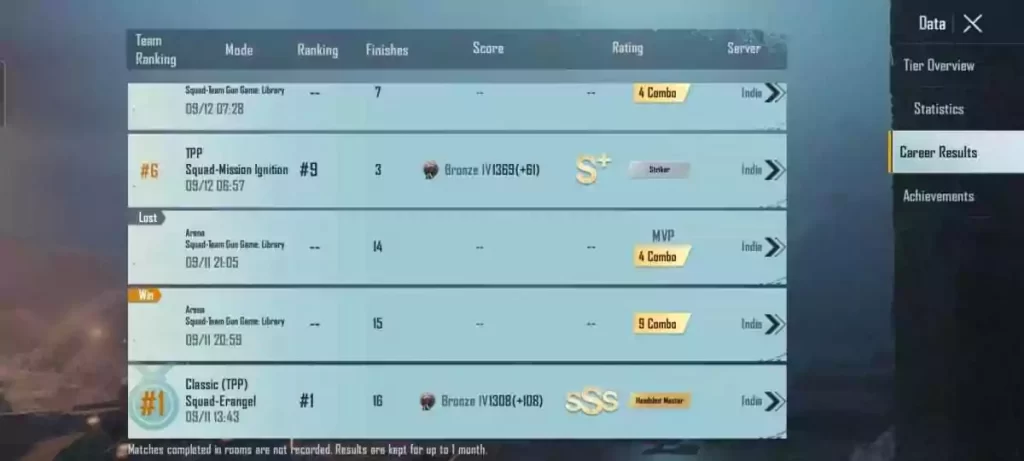
Detailed Statistics
- Weapon & Time Used
- Weapon Attachments
- Damage, Finishes, Knock Out By a weapon
- Accuracy, Headshot, Number of Shots By a weapon
- Shooting Distance
- Damage Distribution
- Distance Travelled
- Survival Duration
- Health Restored, Revived, Assists
- Total Supplies
- Number of advanced supplies

BGMI Clan Perks: How to Use BGMI Clan Perks to Purchase Free Items?
How to Hide Career Result in BGMI?
Step 1: Click on Up Arrow (Bottom Right Corner) > Settings

Step 2: In Basic settings turn off Allow others to see your results

Step 3: All your career results have been hidden from your BGMI profile
How to Increase Merit in BGMI?
How to See a Friend’s Career Result in BGMI?
Step 1: Visit your Friend’s BGMI profile

Step 2: Tap on stats

Step 3: Tap on Career Results whatever you want to view
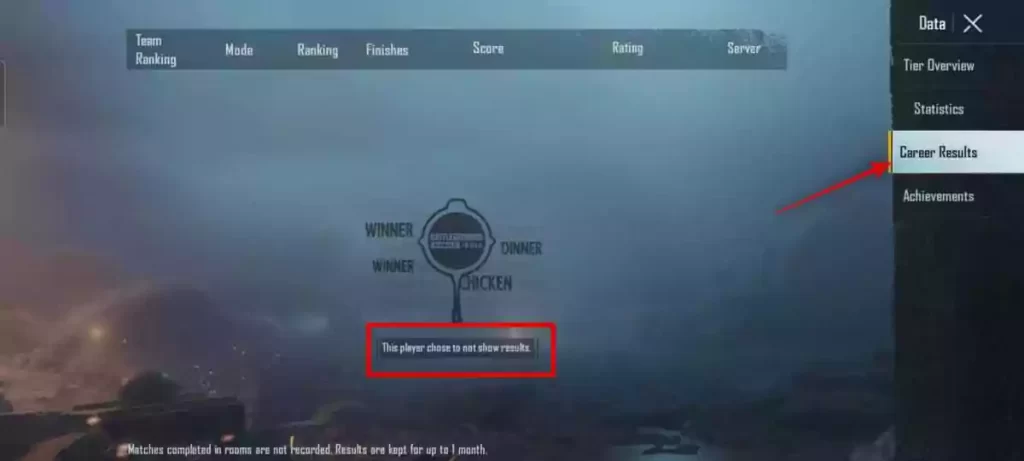
BGMI Conqueror: How to Reach Conqueror in BGMI?
How to See the Last Match Result in BGMI?
Step 1: Go to your Profile > Click on Stats
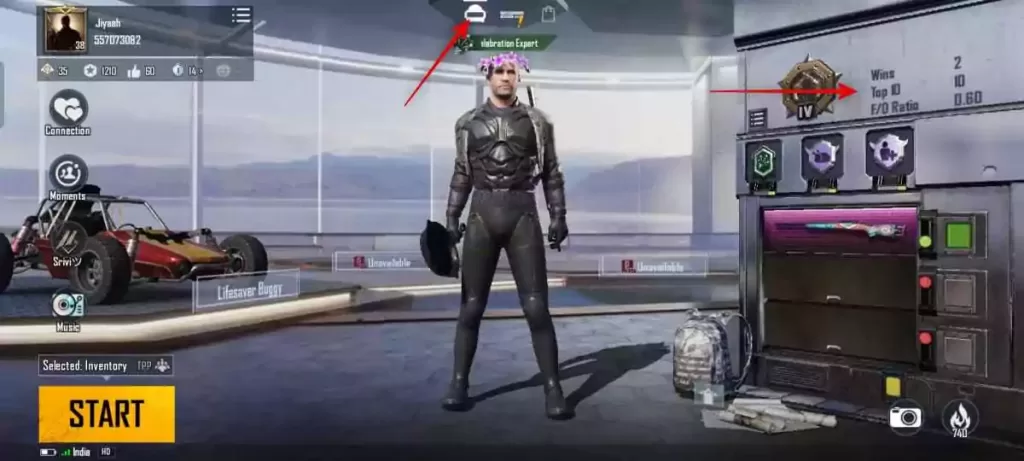
Step 2: In Career Results, all the matches played by you will be displayed
Step 3: Tap on the Arrow near the server name
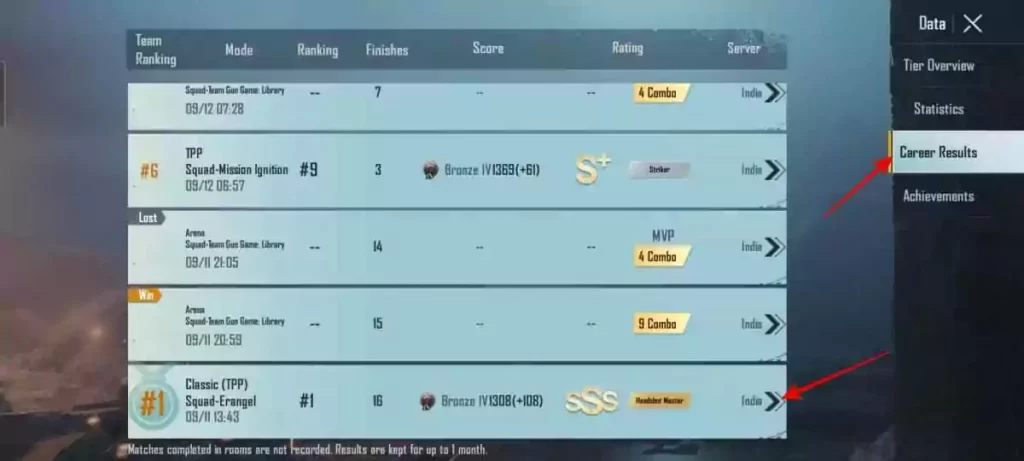
Step 4: Click on Detailed Statistics

Step 5: Detailed Statistics of the game will be displayed

Note: The Detailed Statistics will be displayed only for Classic Matches.
BGMI Partner: How to Make Partner In BGMI Connection?
Wrap Up
I’m assuming this article would be helpful for you to get complete information about How to Hide Career Result in BGMI. For more news and updates, stay tuned to WargXP.com.