How to Fix BGMI Stuck on Loading Screen?
Fix BGMI Loading Screen: Many players are facing a serious issue that BGMI Not Opening Today, and BGMI Stuck on Loading Screen. It is not a major issue, but if this happens, you can easily fix the loading screen problem by following this complete guide without violating the game rules.
How to Report a Player in BGMI?

How to Fix BGMI Stuck on Loading Screen?
Here are the 5 best techniques by which you can easily fix BGMI stuck on the loading screen or any other issue.
1. Switch to a Fast Internet

For a better experience and to avoid network issues, switching to a faster ISP or Wi-Fi is highly recommended. If your internet speed is not much better, BATTLEGROUNDS MOBILE INDIA might not work properly, and you can face minor errors like the BGMI loading screen.
Speed Test Tools to Measure Accurate Internet Speed
2. Remove Background Apps
Sometimes background running apps may consume a lot of internet data and device resources too at the same time. So it would be better if you remove those background apps while gaming, and it will help you get better performance.
3. Repair BGMI
This is the ultimate solution to many BGMI issues, let it be the map not downloading, the game not opening, or the loading screen. All these problems can be fixed with the help of Repair. To repair the game, follow the below steps:
Step 1: Log out from your account
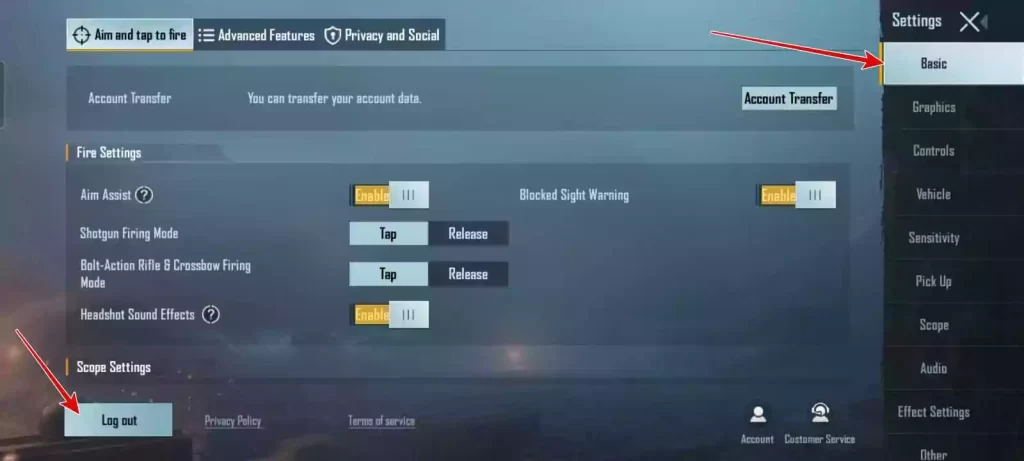
Step 2: Click on Repair (On the game home screen)
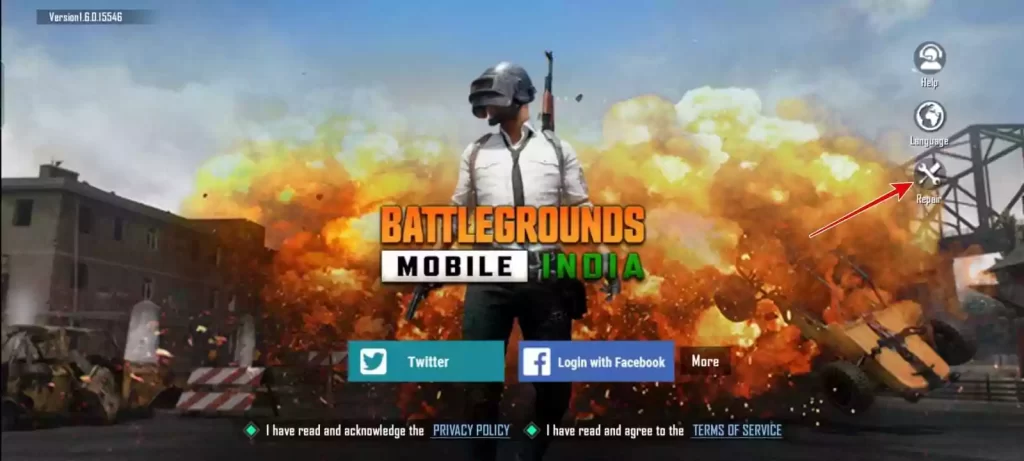
Step 3: Tap Ok

4. Clear App Data and Cache
Cache creates a lot of problems, and it is seen that clearing the app data & cache of BATTLEGROUNDS MOBILE INDIA fixes all errors. To clear BGMI app data and cache, go to Settings > Apps > BATTLEGROUNDS MOBILE INDIA > Clear Data & Clear Cache.
5. Upgrade Device
This is the last and ultimate fix; by upgrading to a high-end device, you can easily fix all kinds of issues. I know it could be a bit expensive; that’s 4 other tips are already mentioned above to solve the loading problem in BGMI.
In my situation, I use the 3rd technique works best to fix this issue, and it works very well. I’m hoping that you have successfully fixed the loading screen issue in BGMI.
How To Unban BGMI ID? – BGMI Unban Account Right Way To Apply
Wrap Up
I’m assuming this article would be helpful for you to get complete information about How to Fix BGMI Stuck on Loading Screen. For more news and updates, stay tuned to WargXP.com.