How To Download & Play Free Fire MAX On PC Emulator?
Here is the step-by-step tutorial on How To Download and Play Free Fire MAX On PC/Mac. I will also mention all the essential screenshots and a video tutorial to properly understand and play FF MAX on the computer.
From Garena, there is no information about FF MAX emulators for PC, but you can use any Android Emulator for PC. For this tutorial, we will be using the Bluestacks. It is the most popular and optimized android emulator for PC that supports almost all the Google Play Store apps and games.
As we know, Free Fire MAX is now officially available on the Google Play Store, so we can easily play with Bluestacks. Let us look at the step-by-step procedure on How To Download and Play Free Fire MAX On a PC?
Best Gaming Android Emulators For Windows PC

What Is Android Emulator?
Android Emulator is software that creates an android environment on a computer on a PC. It runs Android apps and games available on the Google Play Store. Emulators give you the freedom to perform extra tasks that can’t be done on a mobile phone.
What Are The Benefits Of Playing FF MAX On an Emulator?
- Clarity
- High FPS
- Aim Properly
- Bigger Screen
- Perform Action In Milliseconds
FF MAX PC System Requirements
These are the system requirements for Windows PC to run Free Fire MAX without any lag. I suggest you go with the recommended requirements because the minimum requirements will cause lag and other issues.
Minimum Requirements
| OS | Windows7 & Up |
| Processor | Intel/AMD Processor |
| RAM | 4GB |
| Storage | 5GB Free Disk Space |
Recommended Requirements
| OS | Windows10 & Up |
| Processor | Intel or AMD Multi-Core Processor |
| Graphics | Intel/Nvidia/ATI |
| RAM | 8GB or Up |
| Storage | NVME SSD |
How To Buy Diamond In Free Fire MAX?
How to Download and Play Free Fire MAX On PC?
Step 1: Download & Install an Android Emulator on PC (Bluestacks Recommended)

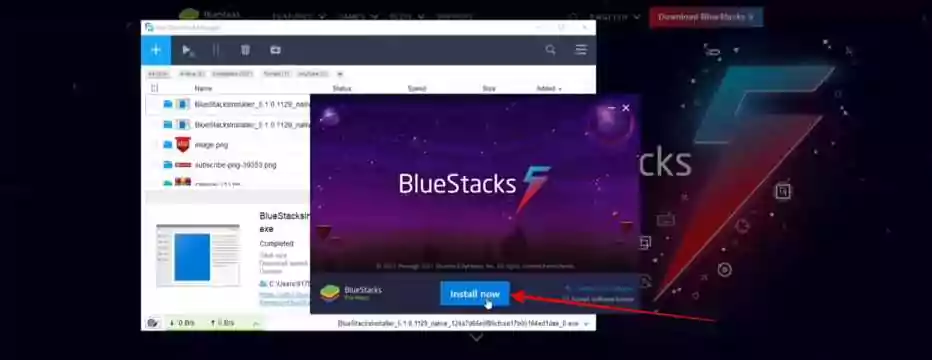
Step 2: Tap on the Play Store icon
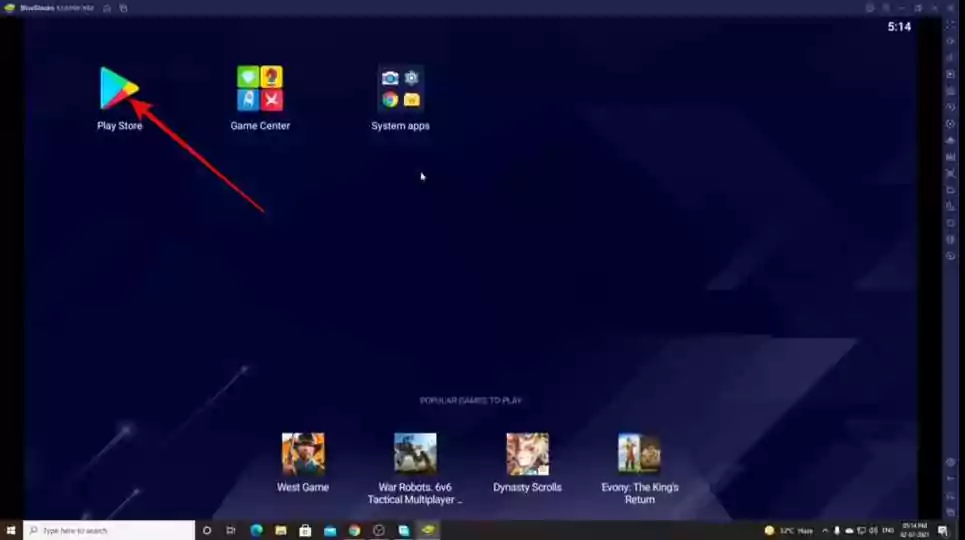
Step 3: Click Sign in > Complete Google sign-in process
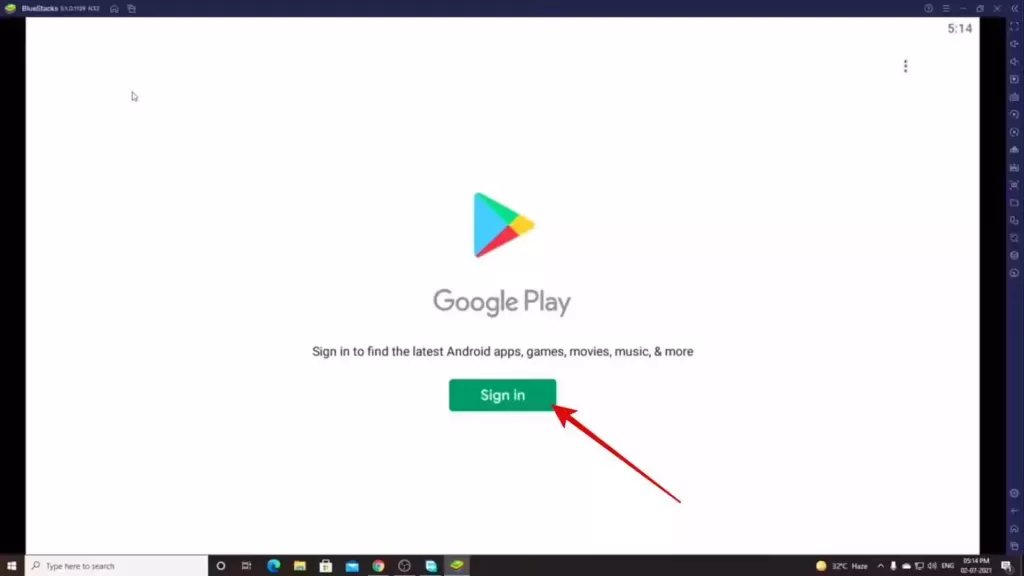

Step 4: Click on search & type Free Fire MAX > Install

Step 5: Click Open to Play FF MAX on the PC emulator Bluestacks
Step 6: Allow permission to store game data
Step 7: Download the resource file required to run the game efficiently
Step 8: Log in to the game, complete the training
This is how you can download and install Free Fire MAX on the computer and play on a bigger screen with better clarity. But in the installation process, if you face any issues, look at this short video created by Bluestacks.
How To Delete Free Fire MAX Account From Google, Facebook, Twitter
FAQs
No, it is not mandatory to have a FF MAX account; you can also play with a guest account.
The game is free, but you will need money to purchase in-game items such as outfits, skins, emotes, etc.
There are many differences between Free Fire and Free Fire MAX, such as UI, gameplay, graphics, and much more improvement.
As per the min requirement, you can, but for a smooth experience, I recommend you increase it by 8 GB.
The size of Garena Free Fire MAX on PC is the same as the mobile, which is 0.91 GB.
Wrap Up
I’m assuming this article would be helpful for you to get complete information about How To Download & Play Free Fire MAX On PC Emulator. For more news and updates, stay tuned to WargXP.com.