How To Create Custom Room In Free Fire MAX?
This is the step-by-step tutorial on How To Create a Custom Room In Free Fire MAX and Play 6v6 in FF MAX. I will guide you everything about custom room, room card and how you can get it to create custom room in any map of FF MAX.
While playing with randoms, sometimes it becomes difficult for us to manage a few players because of their annoying activities. That’s why some players prefer to play private match by creating custom room. Let us have a quick look at all the steps one by one.
How To Get Free Room Card In FF MAX?
There are various ways by which one can get custom room card in Free Fire MAX for free without investing real money on purchasing diamonds.
- Get from clan weekly reward by reaching 1800 Dog Tag
- From Events
How To Purchase Room Card In Free Fire MAX?
In order to create a custom room in Garena Free Fire MAX you will need a Room Card, free ways to get custom room card ff max have been already mentioned, but it can also be purchased from game store.
Step 1: Go to the store

Step 2: In Normal section, go to Item > Click on Room Card > 100 Diamonds
If you don’t have diamonds, you can follow our guide on “How To Buy Diamond In Free Fire MAX With Google Play Redeem Code“.

Step 3: Confirm the payment via 100 diamonds and the room card will be added to your Vault
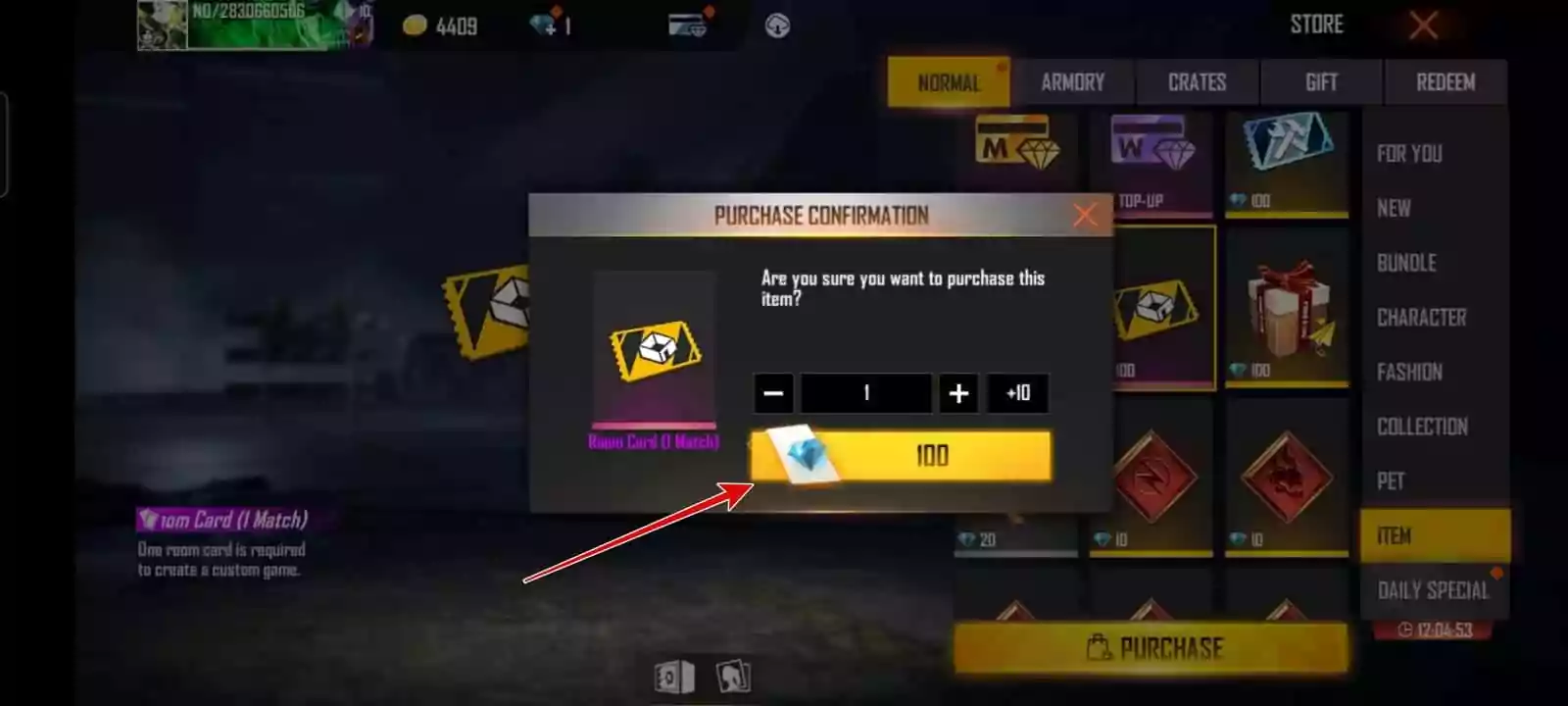
How To Create Custom Room In Free Fire MAX?
Follow the below procedures to create a custom room in Free Fire MAX (FF MAX) in the easiest ways. We will be sharing all the free as well as paid methods of creating FF MAX custom rooms.
Step 1: Click on Game Mode

Step 2: Tap on Custom Room
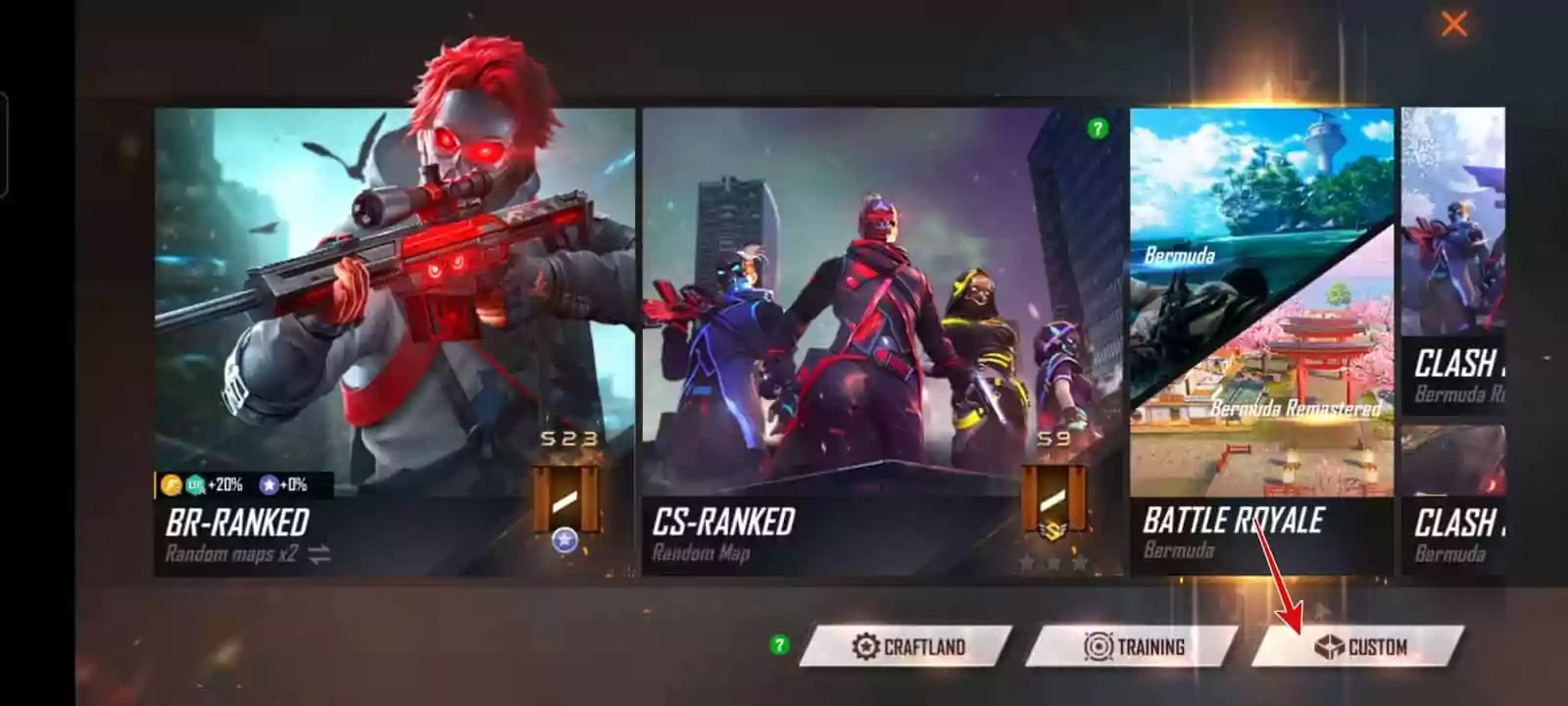
Step 3: Tap on Create
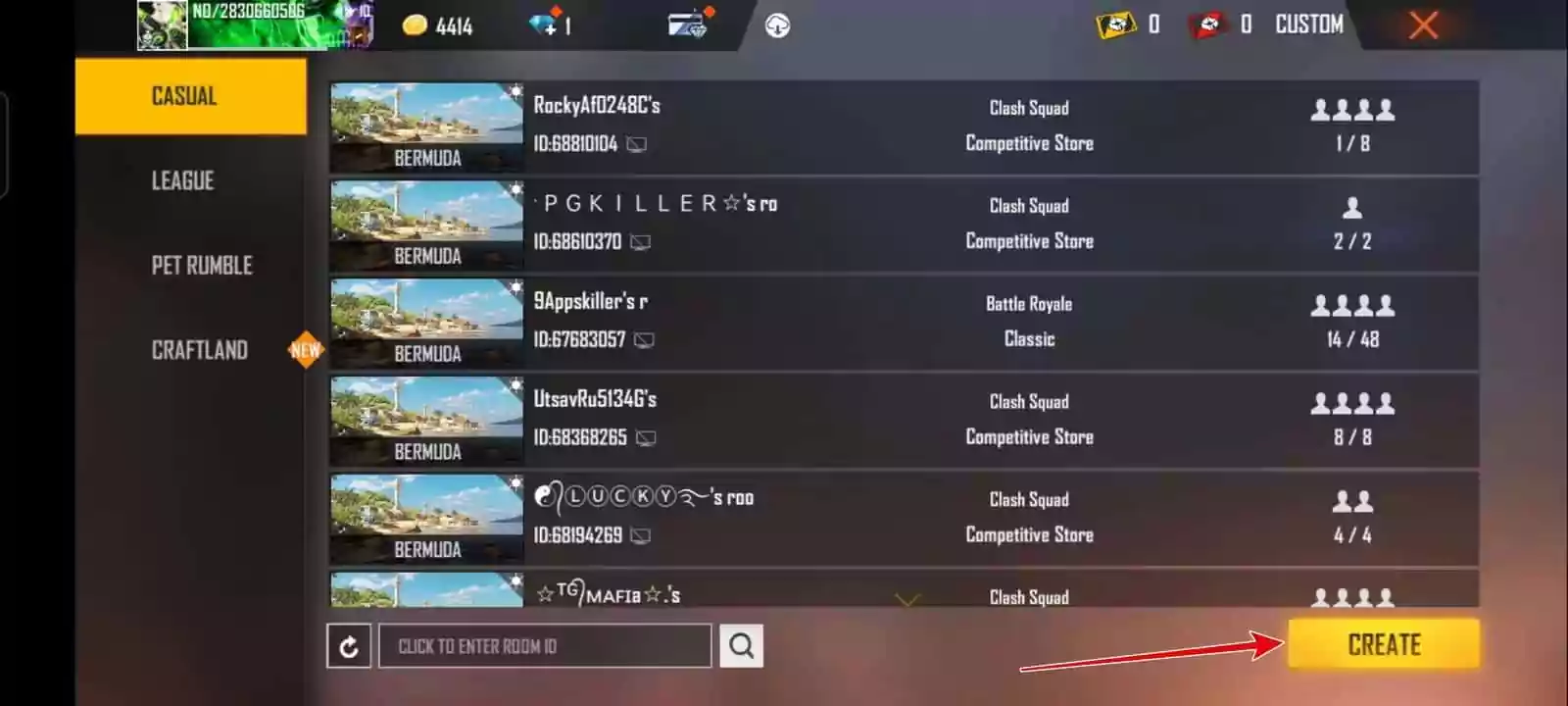
Step 4: Enter Room Name and other Details > Confirm
You can also enter a password to keep it secret with limited players.

Step 5: Click on Invite Friends to bring more players in one room
Once the room is created, you can play the match according to your strategy with your own players.
Note: Before using one thing, you should know that, one room card can be used only once. To create another room you have to get one more card either from store or guild by completing weekly missions.
I’m assuming this article would be useful for you to Create Custom Room In Garena Free Fire MAX for Free. For more gaming news and updates, stay tuned with WargXP.com.