Codashop BGMI: How to Top Up BGMI UC At Cheap Price?
Codashop BGMI UC: Here is the step-by-step tutorial on How to Purchase BGMI UC from Codashop at a low price. The current price of BGMI UC at Codashop is cheaper as compared to the in-game UC price. BATTLEGROUNDS MOBILE INDIA developer and publisher Krafton has partnered with Codashop to provide an alternative option for users to purchase UC.
BGMI is the regional version of PUBG Mobile for India and for PUBG Mobile, there are various platforms available to recharge UC, such as Midasbuy and Razer Gold, including Codashop. But unfortunately, BGMI is not listed on these platforms, so you can purchase UC either from the in-game shop or codashop.
BGMI UC Purchase: How to Buy UC in BGMI?
What Is Codashop?
Codashop is an intermediary online platform between users and content providers that allows users to top up digital content like Game Currency. It is a convenient and secure way to make purchases using various payment methods. The purchased items are instantly delivered to the user account as soon as the payment is confirmed.
Codashop BGMI UC Price
| Price | Codashop UC | In-Game UC |
|---|---|---|
| ₹75 | 60 + 6 | 60 |
| ₹380 | 300 + 55 | 300 + 25 |
| ₹750 | 600 + 120 | 600 + 60 |
| ₹1,900 | 1,500 + 450 | 1,500 + 300 |
| ₹3,800 | 3,000 + 1,150 | 3000 + 850 |
| ₹7,500 | 6,000 + 2,700 | 6000 + 2100 |
BGMI UC Transfer: How to Send UC to Friend in BGMI?
How to Purchase UC In BGMI From Codashop?
Step 1: Go to Codashop BGMI UC page
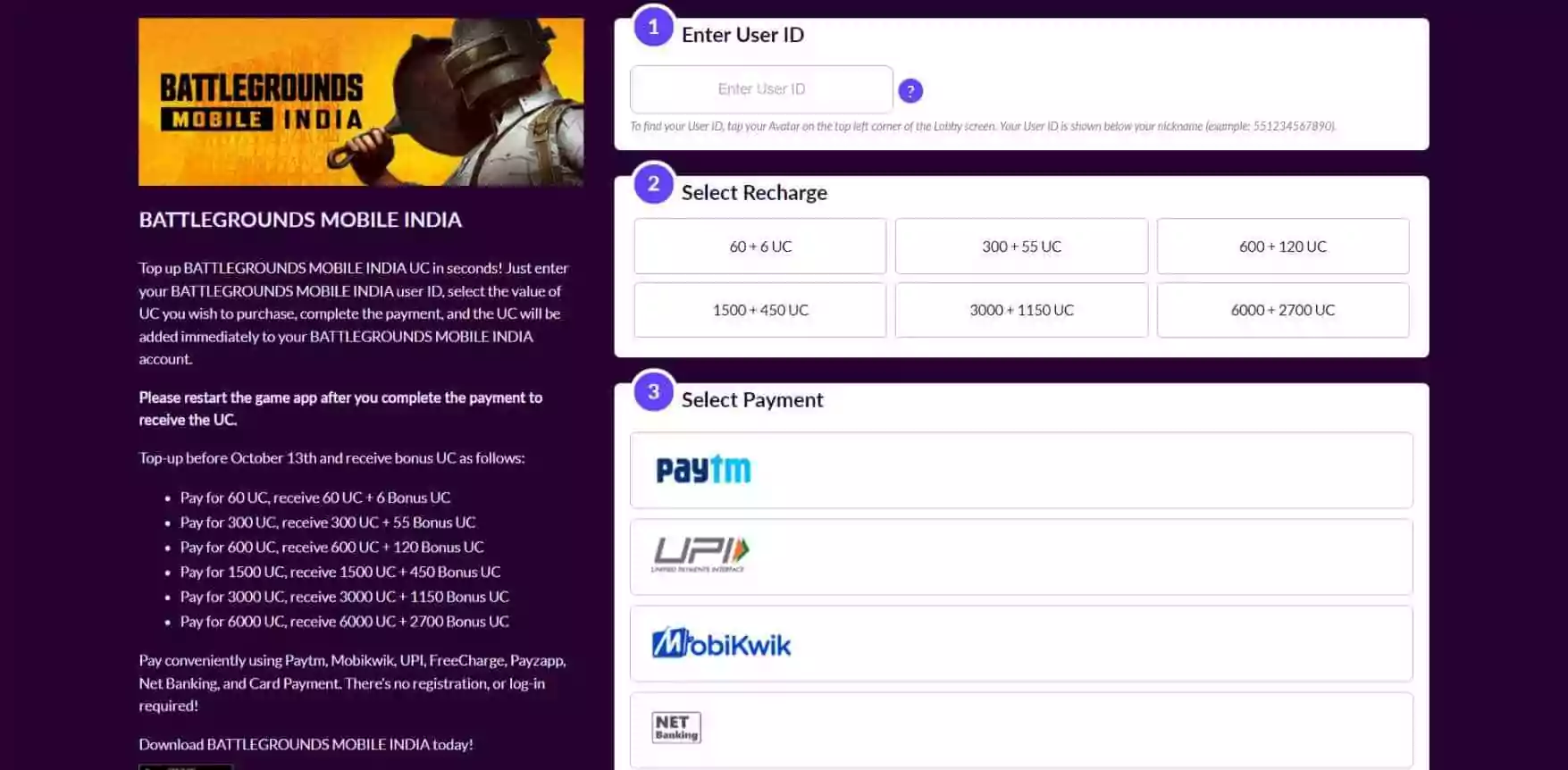
Step 2: Copy & Paste your BGMI User ID

Here you can also type your friend’s BGMI ID to send UC to a friend in BGMI or your own if you want to top up your account.

Step 3: Choose a Recharge Pack according to your budget

Step 4: Select a Convenient Payment Method (Paytm, UPI, Mobikwik, NET Banking, Freecharge, VISA, PAYZAPP)

Step 5: Enter E-mail Address (optional: If you would like a receipt of the purchase by email, please enter an email address)
Step 6: Click Buy Now
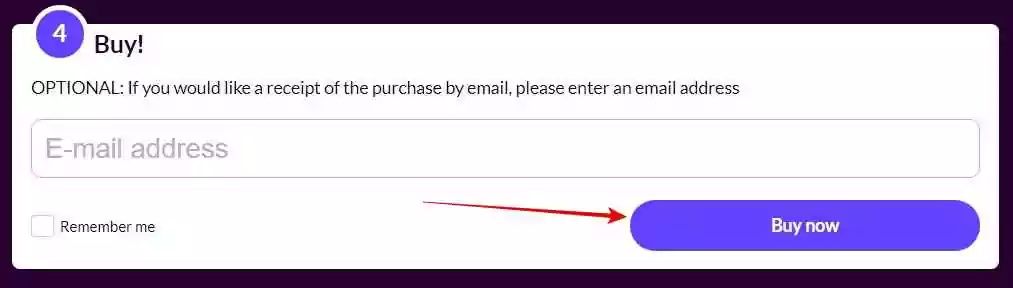
Step 7: Order details will be displayed to you > Tap Confirm and go to payment

Step 8: Here, the purchase Amount, Merchant Name (Krafton), and Item (Battlegrounds Mobile India) will appear > Click Continue

Step 9: Make the payment

Step 10: If you have entered an email address, the invoice will be sent there, otherwise on the codashop page, an order summary will appear
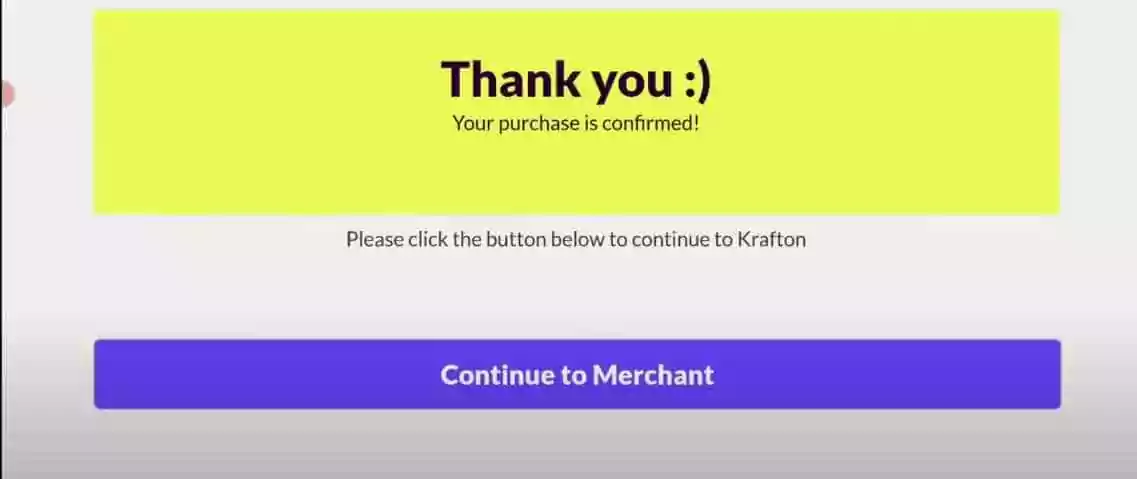
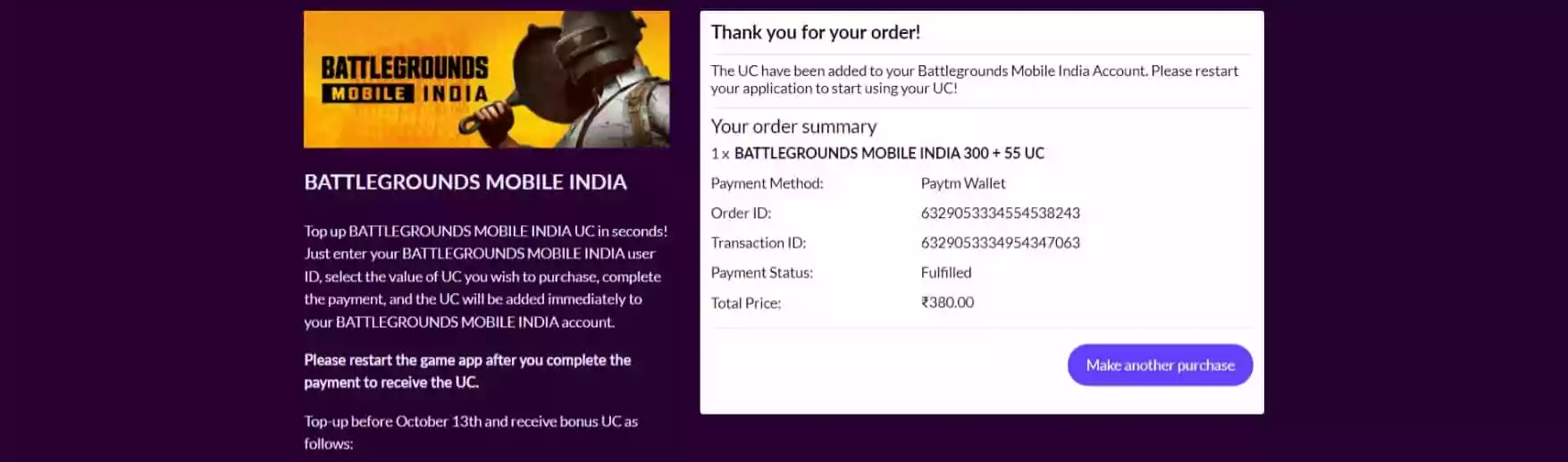
Note: If the UC is not added to your account, please restart the game and clear your mobile cache from recent apps, and the purchased UC will be credited to your chosen BGMI account.
BGMI Partner Program: How to Get BGMI Partner Title?
FAQ
This happens mainly either due to network problems or mobile cache. Try clearing the mobile cache, and restart the game with a fast internet connection.
Yes, you can purchase UC In BGMI With Google Pay by choosing the UPI payment method and open G-Pay to make the payment.
The major benefit of purchasing UC in BGMI from Codashop is the low price than any other sources, and the best thing is you can gift UC to anyone just with the help of their BGMI ID.
No, In Midasbuy, BGMI has not been listed yet, so UC from Midasbuy can’t be purchased for BGMI.
No, In Razer Gold, BGMI has not been listed yet, so UC from Razer Gold can’t be purchased for BGMI.
Wrap Up
I’m assuming this article would be helpful for you to get complete information about Codashop BGMI UC: How to Top Up BGMI UC At a Cheap Price. For more news and updates, stay tuned to WargXP.com.