How to Clear App Data and Cache on Android?
Do you want to know How to Clear App Data and Cache on Android? If Yes, here you will find the complete tutorial to clear app data and cache of any app. When you install an app and open it, it starts occupying some storage, which fills the device’s storage fastly. But to keep your phone storage low, you can clear the cache and data of useless apps.
How to Fix App Update Not Showing in Google Play Store?
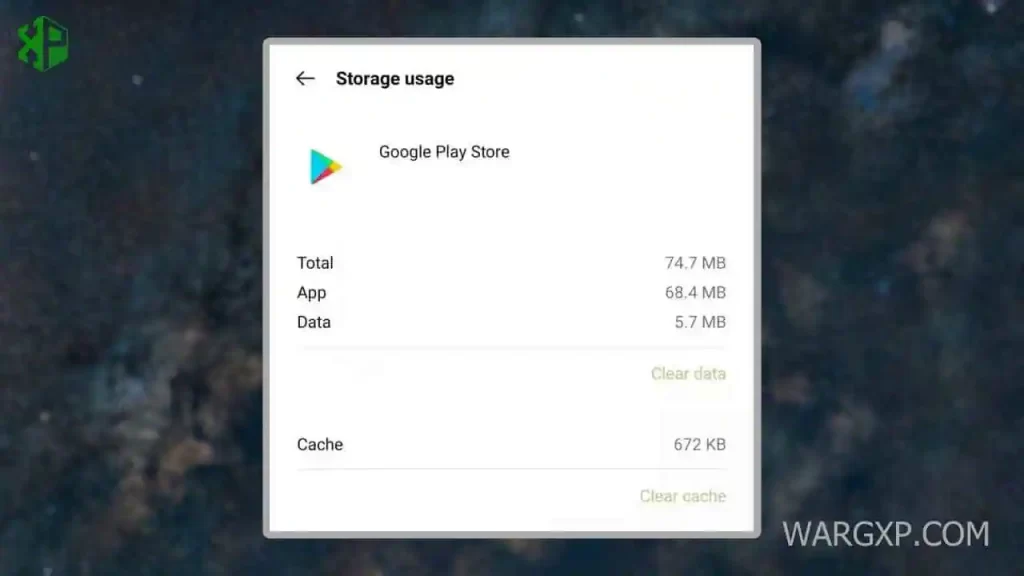
How to Clear App Data on Android?
Step 1: Open Settings on your android phone
Step 2: Go to Application Menu or App Management (Use search box)
Step 3: Choose the application you want to clear App Data
Step 4: Click on Storage or Storage usage
Step 5: Tap on Clear data or Manage space (Clear all Data)
How to Clear App Cache on Android?
Step 1: Open Settings on your android phone
Step 2: Go to Application Menu or App Management (Use search box)
Step 3: Choose the application you want to clear App Data
Step 4: Click on Storage or Storage usage
Step 5: Tap on Clear cache

How to Become a Beta Tester for Apps on Google Play Store?
How to Clear App Data and Cache on Android? [Shortcut]
Step 1: Long Press on the app icon > App info
Step 2: Click on Storage or Storage usage
Step 3: Tap on Clear data or Clear cache
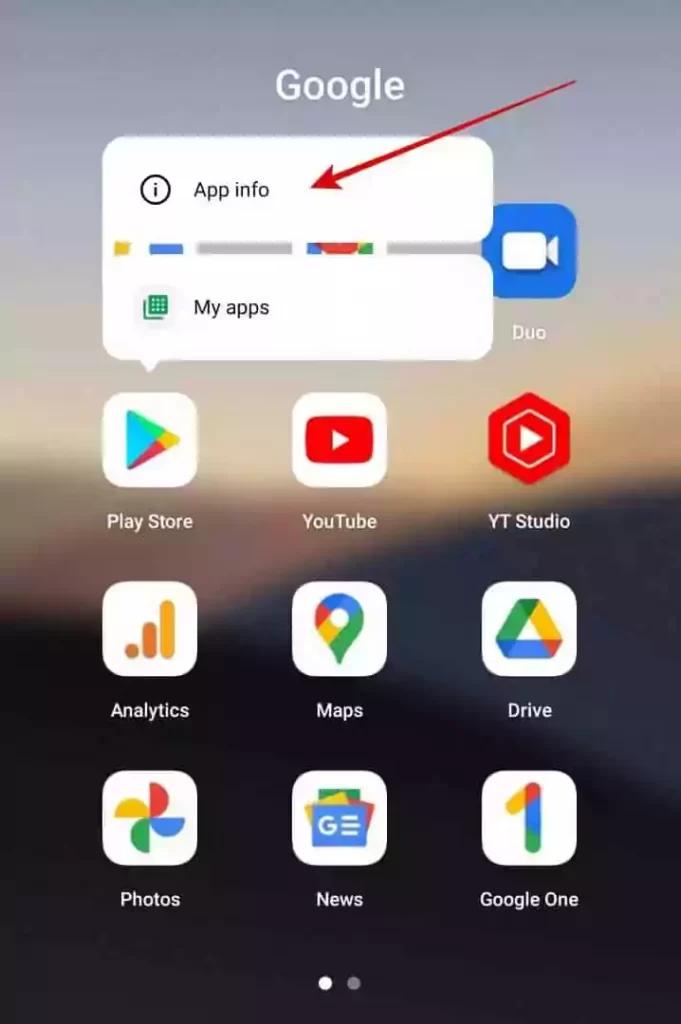
Wrap Up
I’m assuming this article would be helpful for you to get complete information about How to Clear App Data and Cache on Android? For more news and updates, stay tuned to WargXP.com.